Undershoots are often caused by inaccurate digitizing or when converting scanned data. Using the Extend Undershoots cleanup action, you can locate objects that come within the specified tolerance radius of each other, but do not meet.
If one object can be extended to cross the other, it will be extended (while maintaining the same direction) and snapped to a point on the object. If no node exists, one will be created at the intersection.
If two objects pass within the specified tolerance and can be snapped without changing their direction, they will be snapped together. If no node exists at that point, one will be created.
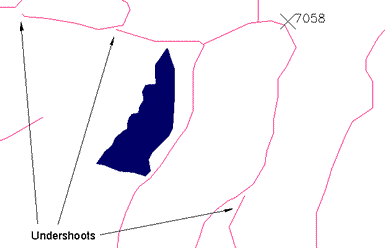
Objects that end short of another, inside the tolerance, are extended.
Undershoots are often found in the same drawing as dangles. Dangles, or overshoots, occur when a linear object goes beyond an intersection with a target linear object. See Erase Dangling Objects.
The Extend Undershoots action works in the same way as Break Crossing Objects works with undershoots, except that with Extend Undershoots, you must select the Break Target option to break the target linear objects at the intersections.