
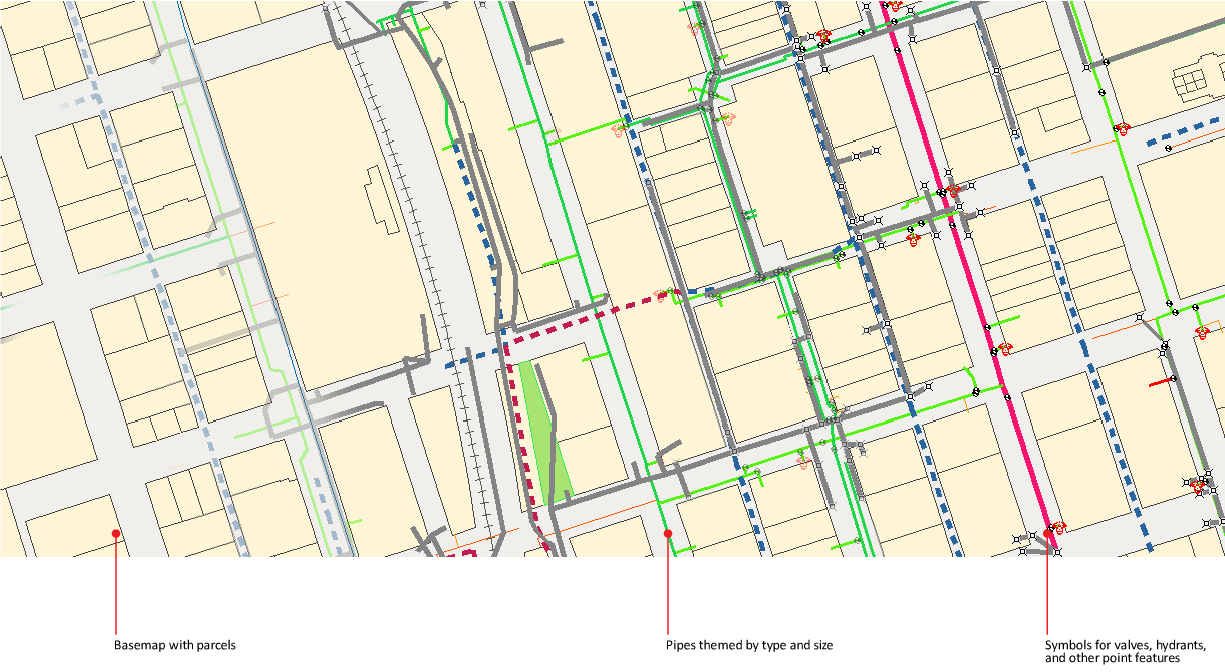
This map of a water distribution system is made up of features stored in a set of SDF files.
The feature source could be a database (such as Oracle, SQL Server, or MySQL), a file-based feature source (such as SDF or SHP), a web server (such as WFS), or a table of feature geometry data (such as Microsoft Access).
Once you connect to a feature source, you select the types of features to include in your map. Each type of feature is called a feature class . AutoCAD Map 3D toolset displays all the features from the selected features classes in your map, and each feature class becomes a layer in Display Manager. For example, a feature class called Roads contains individual streets and appears on a layer called Roads in Display Manager. You can apply a single style to this layer, and all the streets in the layer will use that style.
A schema is the definition of multiple feature classes and the relationships between them. It determines the criteria an individual feature must meet in order to be a member of a particular feature class. For some feature sources, you can add and edit a schema and its feature classes and properties. For more information about editing schemas, see About Schemas.
For data stores that support multiple-geometry feature classes (Oracle, WFS, SDF, PostGIS, MySQL, SQL Server Spatial, SQLite, and SQL Server), you can specify which geometries to add to the map for each feature class.
You use FDO to connect directly to a data source and work in its native format. Each data source type uses its own FDO provider , and each provider has different capabilities.
For example, Oracle supports locking on the feature level. When you check out a feature, other users cannot edit it, even though they can view your edits and edit other features in the feature source. Oracle also supports persistent locking, so the object stays locked until you check it back in.
SHP feature sources, on the other hand, support locking on the file level. When you check out a feature, its entire SHP file is locked. Other users cannot edit features from that file until you close the map, which releases your lock (even if you still have features checked out at the time). Be careful to check in your changes before you close the map.
Versioning allows multiple copies of a spatial dataset to be stored and tracked by date of creation, date of change, and so on. Not every FDO provider supports versioning.