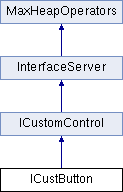ICustButton Class Referenceabstract
#include <custcont.h>
 Inheritance diagram for ICustButton:
Inheritance diagram for ICustButton:Public Member Functions | |
| virtual void | GetText (MCHAR *text, int ct)=0 |
| virtual void | SetText (const MCHAR *text)=0 |
| virtual void | GetText (MSTR &text) const =0 |
| virtual int | GetTextLength () const =0 |
| virtual void | SetImage (HIMAGELIST hImage, int iOutEn, int iInEn, int iOutDis, int iInDis, int w, int h)=0 |
| virtual void | SetIcon (MaxBmpFileIcon *pIcon, int w, int h)=0 |
| virtual void | SetInIcon (MaxBmpFileIcon *pInIcon, int w, int h)=0 |
| virtual void | SetIconByName (const MSTR &iconName, int iconWidth=0, int iconHeight=0)=0 |
| virtual MSTR | GetIconName () const =0 |
| virtual void | SetType (CustButType type)=0 |
| virtual void | SetFlyOff (int count, FlyOffData *data, int timeOut, int init, int dir=FLY_VARIABLE, int columns=1)=0 |
| virtual void | SetFlyOffIconsByName (const FlyOffIconList &flyOffIcons, int timeOut, int init, int dir=FLY_VARIABLE, int columns=1)=0 |
| virtual FlyOffIconList | GetFlyOffIconNames () const =0 |
| virtual void | SetCurFlyOff (int f, BOOL notify=FALSE)=0 |
| virtual int | GetCurFlyOff ()=0 |
| virtual BOOL | IsChecked ()=0 |
| virtual void | SetCheck (BOOL checked)=0 |
| virtual void | SetCheckHighlight (BOOL highlight)=0 |
| virtual void | SetButtonDownNotify (BOOL notify)=0 |
| virtual void | SetRightClickNotify (BOOL notify)=0 |
| virtual void | SetHighlightColor (COLORREF clr)=0 |
| virtual COLORREF | GetHighlightColor ()=0 |
| virtual void | SetDADMgr (DADMgr *dad)=0 |
| virtual DADMgr * | GetDADMgr ()=0 |
| virtual void | SetMacroButtonData (MacroButtonData *md)=0 |
| virtual MacroButtonData * | GetMacroButtonData ()=0 |
| virtual const MCHAR * | GetCaptionText (void)=0 |
| virtual bool | SetCaptionText (const MCHAR *text)=0 |
| virtual void | UseIconAndText (bool sw=true)=0 |
 Public Member Functions inherited from ICustomControl Public Member Functions inherited from ICustomControl | |
| virtual HWND | GetHwnd ()=0 |
| virtual void | Enable (BOOL onOff=TRUE)=0 |
| virtual void | Disable ()=0 |
| virtual BOOL | IsEnabled ()=0 |
| virtual void | Enable2 (BOOL onOff=TRUE)=0 |
| virtual INT_PTR | Execute (int cmd, ULONG_PTR arg1=0, ULONG_PTR arg2=0, ULONG_PTR arg3=0) |
| virtual void | SetTooltip (bool bEnable, const MCHAR *text)=0 |
| Sets a tooltip for the custom control. More... | |
| CoreExport void | UpdateEnableState (Animatable *anim, int subNum) |
| Helper function to disable or enable this UI control based on whether the Animatable associated with it is keyframable or not (locked parameter or scripted parameters are not keyframable). More... | |
 Public Member Functions inherited from InterfaceServer Public Member Functions inherited from InterfaceServer | |
| virtual UtilExport | ~InterfaceServer () |
| Destructor. More... | |
| virtual UtilExport BaseInterface * | GetInterface (Interface_ID id) |
| template<class InterfaceType > | |
| InterfaceType * | GetTypedInterface () |
Additional Inherited Members | |
 Static Public Member Functions inherited from MaxHeapOperators Static Public Member Functions inherited from MaxHeapOperators | |
| static UtilExport void * | operator new (size_t size) |
| Standard new operator used to allocate objects If there is insufficient memory, an exception will be thrown. More... | |
| static UtilExport void * | operator new (size_t size, const std::nothrow_t &e) |
| Standard new operator used to allocate objects if there is insufficient memory, NULL will be returned. More... | |
| static UtilExport void * | operator new (size_t size, const char *filename, int line) |
| New operator used to allocate objects that takes the filename and line number where the new was called If there is insufficient memory, an exception will be thrown. More... | |
| static UtilExport void * | operator new (size_t size, int block_type, const char *filename, int line) |
| New operator used to allocate objects that takes the type of memory, filename and line number where the new was called If there is insufficient memory, an exception will be thrown. More... | |
| static UtilExport void * | operator new (size_t size, const std::nothrow_t &e, const char *filename, int line) |
| New operator used to allocate objects that takes the filename and line number where the new was called If there is insufficient memory, NULL will be returned. More... | |
| static UtilExport void * | operator new (size_t size, unsigned long flags) |
| New operator used to allocate objects that takes extra flags to specify special operations If there is insufficient memory, an exception will be thrown. More... | |
| static UtilExport void * | operator new (size_t size, const std::nothrow_t &e, unsigned long flags) |
| New operator used to allocate objects that takes extra flags to specify special operations If there is insufficient memory, NULL will be returned. More... | |
| static UtilExport void * | operator new[] (size_t size) |
| New operator used to allocate arrays of objects If there is insufficient memory, an exception will be thrown. More... | |
| static UtilExport void * | operator new[] (size_t size, const std::nothrow_t &e) |
| New operator used to allocate arrays of objects If there is insufficient memory, NULL will be returned. More... | |
| static UtilExport void * | operator new[] (size_t size, const char *filename, int line) |
| New operator used to allocate arrays of objects If there is insufficient memory, an exception will be thrown. More... | |
| static UtilExport void * | operator new[] (size_t size, int block_type, const char *filename, int line) |
| New operator used to allocate arrays of objects. More... | |
| static UtilExport void * | operator new[] (size_t size, const std::nothrow_t &e, const char *filename, int line) |
| New operator used to allocate arrays of objects If there is insufficient memory, NULL will be returned. More... | |
| static UtilExport void * | operator new[] (size_t size, unsigned long flags) |
| New operator used to allocate arrays of objects If there is insufficient memory, an exception will be thrown. More... | |
| static UtilExport void * | operator new[] (size_t size, const std::nothrow_t &e, unsigned long flags) |
| New operator used to allocate arrays of objects If there is insufficient memory, NULL will be returned. More... | |
| static UtilExport void | operator delete (void *ptr) |
| Standard delete operator used to deallocate an object If the pointer is invalid, an exception will be thrown. More... | |
| static UtilExport void | operator delete (void *ptr, const std::nothrow_t &e) |
| Standard delete operator used to deallocate an object If the pointer is invalid, nothing will happen. More... | |
| static UtilExport void | operator delete (void *ptr, const char *filename, int line) |
| Delete operator used to deallocate an object that takes the filename and line number where the delete was called If the pointer is invalid, an exception will be thrown. More... | |
| static UtilExport void | operator delete (void *ptr, int block_type, const char *filename, int line) |
| Delete operator used to deallocate an object that takes the type of memory, filename and line number where the delete was called If the pointer is invalid, an exception will be thrown. More... | |
| static UtilExport void | operator delete (void *ptr, const std::nothrow_t &e, const char *filename, int line) |
| Delete operator used to deallocate an object that takes the filename and line number where the delete was called If the pointer is invalid, nothing will happen. More... | |
| static UtilExport void | operator delete (void *ptr, unsigned long flags) |
| Delete operator used to deallocate an object that takes extra flags to specify special operations If the pointer is invalid, an exception will be thrown. More... | |
| static UtilExport void | operator delete (void *ptr, const std::nothrow_t &e, unsigned long flags) |
| Delete operator used to deallocate an object that takes extra flags to specify special operations If the pointer is invalid, nothing will happen. More... | |
| static UtilExport void | operator delete[] (void *ptr) |
| Standard delete operator used to deallocate an array of objects If the pointer is invalid, an exception will be thrown. More... | |
| static UtilExport void | operator delete[] (void *ptr, const std::nothrow_t &e) |
| Standard delete operator used to deallocate an array of objects If the pointer is invalid, nothing will happen. More... | |
| static UtilExport void | operator delete[] (void *ptr, const char *filename, int line) |
| Delete operator used to deallocate an array of objects that takes the filename and line number where the delete was called If the pointer is invalid, an exception will be thrown. More... | |
| static UtilExport void | operator delete[] (void *ptr, int block_type, const char *filename, int line) |
| Delete operator used to deallocate an array of objects that takes the type of memory, filename and line number where the delete was called If the pointer is invalid, an exception will be thrown. More... | |
| static UtilExport void | operator delete[] (void *ptr, const std::nothrow_t &e, const char *filename, int line) |
| Delete operator used to deallocate an array of objects that takes the filename and line number where the delete was called If the pointer is invalid, nothing will happen. More... | |
| static UtilExport void | operator delete[] (void *ptr, unsigned long flags) |
| Delete operator used to deallocate an array of objects that takes extra flags to specify special operations If the pointer is invalid, an exception will be thrown. More... | |
| static UtilExport void | operator delete[] (void *ptr, const std::nothrow_t &e, unsigned long flags) |
| Delete operator used to deallocate an array of objects that takes extra flags to specify special operations If the pointer is invalid, an exception will be thrown. More... | |
| static UtilExport void * | operator new (size_t size, void *placement_ptr) |
| Placement new operator. More... | |
| static UtilExport void | operator delete (void *ptr, void *placement_ptr) |
| Placement delete operator. More... | |
| static UtilExport void * | aligned_malloc (size_t size, size_t alignment) |
| Allocates memory on a specified alignment boundary. More... | |
| static UtilExport void * | aligned_realloc (void *ptr, size_t size, size_t alignment) |
| Reallocates memory on a specified alignment boundary. More... | |
| static UtilExport void | aligned_free (void *ptr) |
| Frees a block of memory that was allocated with aligned_malloc/aligned_realloc. More... | |
Detailed Description
- See also
- Class ICustomControl, Custom User Interface Controls, Class ICustToolbar, Class FlyOffData, Class DADMgr, Class MAXBmpFileIcon.
- Description:
- Custom buttons may be one of two different forms. A Check button (which stays pressed in until the user clicks on it again), or a Pick button (which pops back out as soon as it is released). Buttons may be implemented as a Fly offs. A fly off offers several alternative buttons which fly out from the button after it is press and held briefly.
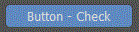
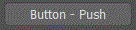
The buttons may contain text or graphic images. Fly off buttons only use graphic images. The plug-in developer has control over the appearance of the button in each of its four states (Enabled&Out, Enabled&In, Disabled&Out, Disabled&In).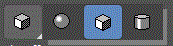
Note: When the user presses a button a WM_MENUSELECT message is sent so that the client can display a status prompt describing the function of the tool. The fuFlags parameter is set to this value: CMF_TOOLBUTTON.
In 3dsmax version 4.0 you can remove borders from an ICustButton;
ICustButton *cb = ();
cb->Execute(I_EXE_CB_NO_BORDER);
To initialize the pointer to the control call:
ICustButton *GetICustButton(HWND hCtrl);
To release the control call:
ReleaseICustButton(ICustButton *ics);
The value to use in the Class field of the Custom Control Properties dialog is: CustButton
Member Function Documentation
◆ GetText() [1/2]
- Remarks
- This retrieves the text displayed by the button.
- Parameters
-
text Storage for the text to retrieve. ct Specifies the maximum length of the string returned.
◆ SetText()
- Remarks
- This specifies the text displayed by the button.
- Parameters
-
text The text to be displayed by the button.
◆ GetText() [2/2]
- Remarks
- This retrieves the text entered into the control.
- Parameters
-
text Storage for the text to retrieve.
◆ GetTextLength()
|
pure virtual |
- Remarks
- This retrieves the length of the text entered into the control. It returns the length of the text in characters (so without the terminating NULL). Note that this value may be higher than the actual length of the text when it contains multi-byte characters.
◆ SetImage()
|
pure virtual |
- Remarks
- This method is used to establish the images used for the buttons.
- Parameters
-
hImage The image list. An image list is a collection of same-sized images, each of which can be referred to by an index. Image lists are used to efficiently manage large sets of icons or bitmaps in Windows. All images in an image list are contained in a single, wide bitmap in screen device format. An image list may also include a monochrome bitmap that contains masks used to draw images transparently (icon style). The Windows API provides image list functions, which enable you to draw images, create and destroy image lists, add and remove images, replace images, and merge images.
The next four parameters (iOutEn, iInEn, iOutDis, iInDis) are indices into the image list. They indicate which images to use for each of the four possible button states. You may specify a unique image for each one of these states by passing a different index for each state. Or you may supply a single image to be used for all the states by specifying the same index four times.iOutEn Out&Enabled. iInEn In&Enabled. iOutDis Out&Disabled. iInDis In&Disabled. w The width of the button image. h The height of the button image.
◆ SetIcon()
|
pure virtual |
- Remarks
- This sets the icon image used for a button.
- Parameters
-
pIcon Points to the icon. w The width of the button image. h The height of the button image.
◆ SetInIcon()
|
pure virtual |
- Remarks
- This sets the icon image used when a button is pressed.
- Parameters
-
pInIcon Points to the icon. w The width of the button image. h The height of the button image.
◆ SetIconByName()
|
pure virtual |
- Remarks
- Sets a multi-resolution icon to the button.
- Parameters
-
iconName The name of the icon. iconWidth The default width of the button icon at 100% dpi scale. An iconWidth of 0 will use the default toolbar button image size as default. This value will internally get scaled according to the current dpi setting. iconHeight The default height of the button icon at 100% dpi scale. An iconHeight of 0 will use the default toolbar button image size as default. This value will internally get scaled according to the current dpi setting.
- See also
- QIcon MaxSDK::LoadMaxMultiResIcon( const QString& iconName )
◆ GetIconName()
|
pure virtual |
- Remarks
- Returns the name of the multi-resolution icon assigned to the button.
- See also
- void SetIconByName( const MSTR& iconName )
◆ SetType()
|
pure virtual |
- Remarks
- This method sets the button type.
- Parameters
-
type One of the following values:
CBT_PUSH
A Push button pops back out as soon as it is released.
CBT_CHECK.
A Check button stays pressed in until the user clicks on it again.
◆ SetFlyOff()
|
pure virtual |
- Remarks
- This method sets the button to work as a fly off control.
- Parameters
-
count The number of buttons in the fly off. data An array of instances of the class FlyOffData . This class uses four indices into the image list to describe the button in each of the possible states: Out&Enabled, In&Enabled, Out&Disabled and In&Disabled.
In the simple case, where all the buttons have the same image, you can do the following:FlyOffData fod[3] = { // A three button flyoff{ 0,0,0,0 }, // The first button uses a single image.{ 1,1,1,1 }, // So does the second button...{ 2,2,2,2 }, // So does the third...};Definition: custcont.h:2624
Each button will use the same images regardless of its pressed in / disabled state. Note the button is automatically drawn pushed in (i.e. shaded lighter) when the user is dragging the cursor over the button, but the actual image on the button is not changed.
If you require different images for these states, supply different indices into the image list for each. See the sample program /MAXSDK/SAMPLES/HOWTO/CUSTCTRL/CUSTCTRL.CPP for an example of how this is done.timeOut This is the time in milliseconds the button must be held pressed before the fly off appears. You may specify 0 if you want the buttons to fly off immediately. To retrieve the value that 3ds Max uses internally for its flyoffs use a method of Class Interface called GetFlyOffTime(). This returns a value in milliseconds. init This is the initial button displayed. dir This parameter is optional. It is used to indicate which direction the buttons should fly off. The choices for direction are:
FLY_VARIABLE
The default. The system will determine the direction of the fly off.
FLY_UP
The buttons fly off above.
FLY_DOWN
The buttons fly off beneath.
FLY_HVARIABLE
The buttons will fly off either left or right with the system determining the direction.
FLY_LEFT
The buttons fly off to the left.
FLY_RIGHT
The buttons fly off to the right.columns
◆ SetFlyOffIconsByName()
|
pure virtual |
- Remarks
- This method sets the button to work as a fly off control.
- Parameters
-
flyOffIcons A FlyOffIconList of icon names. The icon names are used to create multi-resolution icons for the buttons in the fly off control.
A simple fly off can be defined by:FlyOffIconList flyOffIcons; // A vector of MSTR'sflyOffIcons.push_back( L"MyPlugin/FlyOffOption1" ); // first icon nameflyOffIcons.push_back( L"MyPlugin/FlyOffOption2" ); // second icon namecustButton->SetFlyOffIconNames( flyOffIcons, GetCOREInterface()->GetFlyOffTime(), 0, FLY_DOWN );A generic array container, with proper support for non-POD types.Definition: Array.h:48CoreExport Interface * GetCOREInterface()
timeOut This is the time in milliseconds the button must be held pressed before the fly off appears. You may specify 0 if you want the buttons to fly off immediately. To retrieve the value that 3ds Max uses internally for its flyoffs use a method of Class Interface called GetFlyOffTime(). This returns a value in milliseconds. init This is the initial button displayed. dir This parameter is optional. It is used to indicate which direction the buttons should fly off. The choices for direction are:
FLY_VARIABLE
The default. The system will determine the direction of the fly off.
FLY_UP
The buttons fly off above.
FLY_DOWN
The buttons fly off beneath.
FLY_HVARIABLE
The buttons will fly off either left or right with the system determining the direction.
FLY_LEFT
The buttons fly off to the left.
FLY_RIGHT
The buttons fly off to the right.columns
- See also
- QIcon MaxSDK::LoadMaxMultiResIcon( const QString& iconName )
◆ GetFlyOffIconNames()
|
pure virtual |
- Remarks
- Returns a list of the multi-resolution icon names used in the button fly off control.
- See also
- void SetFlyOffIconsByName( const FlyOffIconList& flyOffIcons, int timeOut, int init, int dir=FLY_VARIABLE, int columns=1 )
◆ SetCurFlyOff()
- Remarks
- This method establishes which button is displayed by passing its index.
- Parameters
-
f The index of the flyoff button to display. notify This indicates if the call to this method should notify the dialog proc. If TRUE it is notified; otherwise it isn't.
◆ GetCurFlyOff()
|
pure virtual |
- Remarks
- Returns the index of the button which is currently displayed.
◆ IsChecked()
|
pure virtual |
- Remarks
- Determines if the button is checked. This method returns TRUE if the check button is currently in the In state (i.e. checked) and FALSE otherwise.
◆ SetCheck()
|
pure virtual |
- Remarks
- Passing TRUE to this method sets the button to the In or checked state.
- Parameters
-
checked If TRUE the button is set to the checked state; if FALSE the button is unchecked.
◆ SetCheckHighlight()
|
pure virtual |
- Remarks
- This method controls if the check button is displayed in the highlight color when pressed in.
- Parameters
-
highlight TRUE if you want the button to use the highlight color; otherwise pass FALSE.
◆ SetButtonDownNotify()
|
pure virtual |
- Remarks
- Specifies if messages are sent when the user clicks or releases the button. If this method is called with TRUE, a message is sent immediately whenever the button is pressed down or released. The message BN_BUTTONDOWN is sent on button down and BN_BUTTONUP is sent when the button is released. The BN_BUTTONUP message is sent even if the button is released outside the button rectangle.
- Parameters
-
notify TRUE if notification should be send by the button; FALSE if notifications should not be sent.
◆ SetRightClickNotify()
|
pure virtual |
- Remarks
- Specifies if messages are sent when the user right clicks the button.
- Parameters
-
notify If TRUE, the BN_RIGHTCLICK message is sent whenever the users right clicks on the button. If FALSE no message are sent on right clicks.
◆ SetHighlightColor()
|
pure virtual |
- Remarks
- This methods sets the highlight color for the check button.
- Parameters
-
clr The color for the button. It may be specified using the RGB macro, for example:
SetHighlightColor(RGB(0,0,255));
◆ GetHighlightColor()
|
pure virtual |
- Remarks
- This methods returns the highlight color for the check button.
◆ SetDADMgr()
- Remarks
- Sets the drag and drop manager for this button control.
- Parameters
-
dad A pointer to the drag and drop manager to set.
◆ GetDADMgr()
|
pure virtual |
- Remarks
- Returns a pointer to the drag and drop manager for this button control.
◆ SetMacroButtonData()
|
pure virtual |
- Remarks
- Sets the macro data for this button.
- Parameters
-
md The data to set. See Class MacroButtonData.
◆ GetMacroButtonData()
|
pure virtual |
- Remarks
- Returns a pointer to any macro button data for this button. See Class MacroButtonData.
◆ GetCaptionText()
◆ SetCaptionText()
|
pure virtual |
◆ UseIconAndText()
|
pure virtual |
- Remarks
- If set to true, the button will be displayed with both an icon (if present) and text