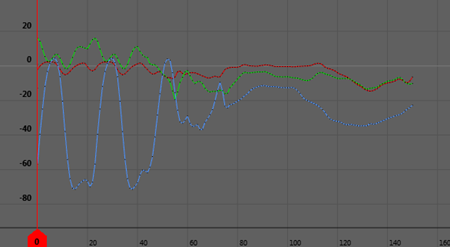Themes are preset color and view settings that let you change the appearance of the Graph Editor with one click. You can choose between five themes that are designed to provide you with a balanced and accessible workspace.
Tip: If you have custom color settings, selecting a theme overwrites custom settings. For more information, see
Edit and export a Graph Editor theme.
In the Graph Editor menu bar, select View > Themes to choose one of the following themes for your workspace:
- Dark
- (Default) This theme's dark background makes it easy to read your curves.
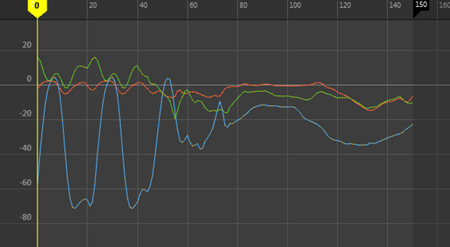
- Light
- This theme features a light background with contrasted keys and curves on top of it, making it easy to work with for an extended period of time. These settings are particularly helpful if you are transitioning from other software packages that have a similar light theme.
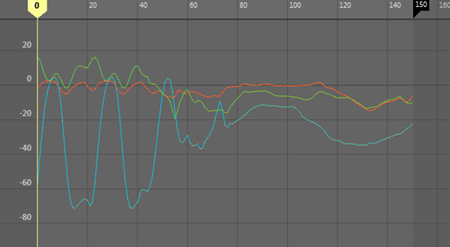
- TRS Distinct
- This theme uses color to help you identify translate, rotate, and scale curves. Each of the nine different translate, rotate, and scale curves on the X, Y, and Z axes use a different color, making it easy to identify a particular curve by color alone.
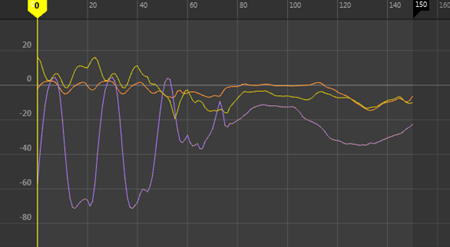
- Colorblind Compatible
- This theme makes differentiating between colors easy for users with the most common types of color blindness.
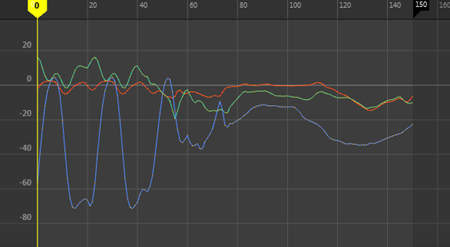
- Classic
- This theme is the legacy
Graph Editor view that was available in previous versions of Maya.