The Time Editor Current Time Marker indicates the frame currently shown in the Viewport. You can use it to scrub through animation.
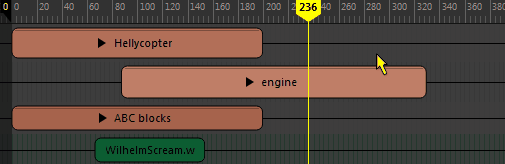
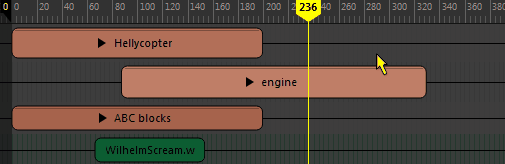
If you scrub through the Time View, the Current Time Marker is locked unless you press K and drag. The Current Time Marker is locked to prevent accidental dragging of clips along the track while scrubbing.
The Current Time Marker is also used as a position marker. For example, when you want to cut a clip in two, the Current Time Marker indicates the place where the clip is sliced or where dragged files land.


You can customize the color of the Current Time Marker in the Color Settings Preferences. See Customize the look and feel of the interface.