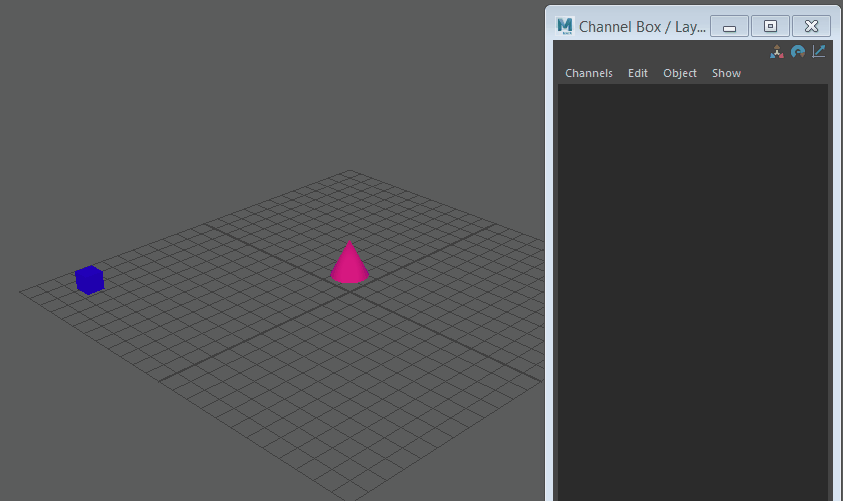
- Select the object that has the attributes you want to copy.
- In the Channel Box, select the desired attributes. (You can select either the attribute name, or the attribute text boxes.)
- Select Channels > Copy Selected. (You can also right-click the attribute name or text box and select Copy Selected from the pop-up menu.)
- Select the object to which you want to copy the keyframed attribute values. The Channel Box displays the selected objects attributes.
- Select
Channels > Paste Selected or right-click the attribute name or text box and select
Paste Selected from the pop-up menu.
Note: When you paste the attributes, you might not see the effect in the Channel Box as you must press play to refresh.
- Press Play to view your updated animation.
Breakdowns are a type of key that maintains a proportional relationship with adjacent keys. You can set a breakdown key for an attribute from the Channel Box.