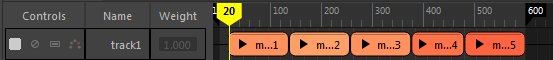The
Time Editor Import options appear only when you import an FBX file from MotionBuilder that
contains multiple takes. Import a multi-take file into the
Time Editor by:
- Dragging an FBX (.fbx) file with multiple takes from a file browser into the Time Editor
- Selecting in the Time Editor menu bar, and choose an FBX (.fbx) file with multiple takes
Note: To bring animation that is already in the Maya scene for editing in the
Time Editor use the steps in
Add Maya Scene animation to the Time Editor. To Import .ma, and .mb animation files into Maya, see the steps in
Import animation into the Time Editor.
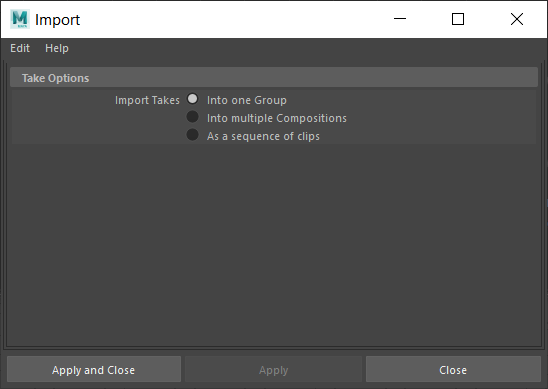
Take Options
- Import Options
- Autodesk MotionBuilder exports FBX files that can have multiple animations or takes inside. Use these settings to define how you want FBX takes to appear in the Time Editor.
-
- Into a Group
- All takes become separate clips contained within a Group clip. See Combine clips into Group clips.
-
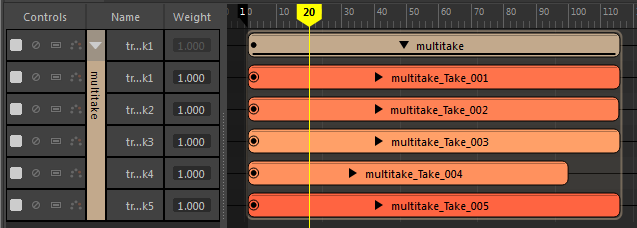
- Into Multiple Compositions
- Each take is turned into a clip and inserted into a new composition. See Create multiple animation stories with Time Editor Compositions.
-
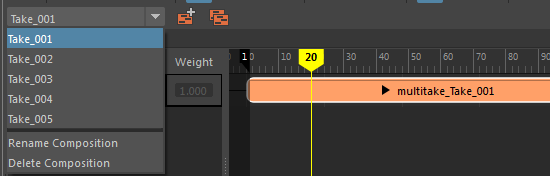
- As a sequence of clips
- Each take is turned into a clip and lined up along an Animation track.
-