When modeling 3D objects, you often need to review or evaluate your models during the creation process. In Maya, you can view single or multiple objects in 360 degrees by creating a turntable animation.
A turntable animation is automatically generated by a turntable camera. You can add a turntable camera to your scene with in the Animation menu set.
Turntable cameras are animated by default. On playback, the turntable camera follows a 360 degree orbit around its target objects. From the turntable camera’s view, it appears as if the objects you are reviewing are rotating 360 degrees.
The turntable camera’s view is locked. You can not dolly, tumble, or track the turntable camera.

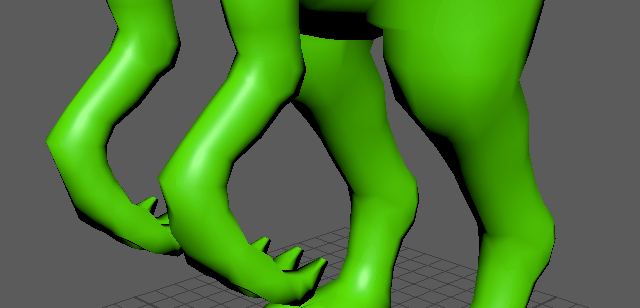
View of the turntable camera and what it shows