The command line lets you type single MEL or Python commands without having to open the Script editor. You can switch between MEL and Python mode by clicking the MEL/Python button. The result from the command appears in the output
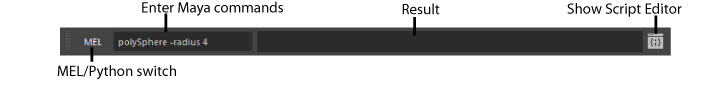
Type MEL or Python commands in the command line. The result appears in the colored box to the right of the command line. You can drag the divider between the input and result boxes to resize them. When the cursor is in the command line, use the Up and Down Arrow keys to scroll through the command history.
To enter more complex scripts, click the Script Editor button to the right of the result box. For more information, see Script editor.