- Cut Mode
- Set the method that the brush uses to cut the hairs.
Tip: The Cut bush collapses hair CVs to the cut point, but does not remove them. To continue sculpting after cutting the hair, it is best to redistribute the collapsed CVs along the length of the hairs. To do this, click Rebuild in the CV Settings attribute group of the description_base node.
- Screen
- Applies the cut effect as a 2D camera projection at the edge of the brush radius. Screen is the default setting.

- Volume
- Applies the cut volumetrically using a 3D volume around the CVs nearest to the center of the brush radius.
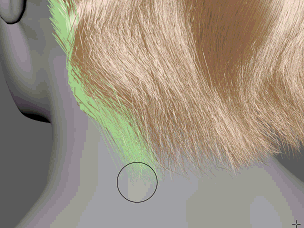
- Min Remaining Length
-
Sets the resulting hair length after the cut effect is applied by the brush stroke.
- Filter Back Faces
-
When on, hairs on back-facing polygons are not affected by the brush strokes. This option is on by default.
- Back Face Cutoff Angle
-
Controls the angle of the back-face filtering. For example, when set to the default value of 90, hairs on faces that face over 90 degrees away from the camera are not affected by the brush strokes.
- Overall Color Intensity
-
Controls the strength of the color overlay of the Preselection Highlight.
- Preselection Highlight
-
When on, hairs affected by the brush are highlighted before you begin grooming. Click the Color swatch or use the slider control to change the highlight color. This option is on by default