The description_base node contains the attributes that control the generation and resolution of interactive groom splines on the surface of the bound mesh.
In the Node Editor, this node is named xgmSplineBase.
Generator
Hair density values are first generated locally on the faces of the bound mesh. Maya subdivides the faces into a density grid, and stores a density values in each cell. Density brush strokes set the density values in each cell as it moves across the surface of the mesh. You can set the granularity of the density grid by adjusting the Density Grid Settings.
These local density values are then scaled globally using the Density Multiplier attribute resulting in final hair density values.
Click this icon
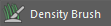 to activate the
Density tool, which you can use to increase or decrease the number of hairs per-face as you paint on the surface of the mesh. You can scale the per-face density globally using the
Density Multiplier attribute.
to activate the
Density tool, which you can use to increase or decrease the number of hairs per-face as you paint on the surface of the mesh. You can scale the per-face density globally using the
Density Multiplier attribute.
See Density and Place Brush Settings.
- Density Multiplier
- Globally scales the hairs per-face density value. To increase or decrease the per-face density of the hairs in certain areas of the groom, use the Density tool.
- Density Mask
- Lets you use a texture file to mask areas of the mesh surface where you don not want hairs to appear. You can assign an existing texture file or paint textures on the surface of the mesh with the 3D Paint Tool.
- Interpolate
- When on, the new hairs match the length, width, and shape of the surrounding hairs. When off, the new hairs use the Initial Length value and the default shape. Interpolate is on by default.
- Interpolate From
- Lets you specify the source that shapes the new hairs.
Set to Current Description to interpolate the shape of new hairs from surrounding hairs. Set to Interp Source to interpret the shape of the hairs from another description in the scene.
When you use Interp Source, you need to manually connect the input of this base node to the source description.
In the Node Editor, connect the Output Spline Data port of the source descriptionShape node to the Interp Source port of the target's description_base node. - Initial Length
- Lets you set the length of the new hairs if you do not want to their length to be interpolated from the hairs in the current description. This option is only available when Interpolation is off.
Place
Click this icon
 to activate the
Place tool, which lets you place individual hairs on the surface of the mesh using the brush.
to activate the
Place tool, which lets you place individual hairs on the surface of the mesh using the brush.
CV Settings
- CV Count
- Controls the number of control vertices (CVs) on each hair. By default, hairs are created with 5 CVs. Type a value, and then click Rebuild to update the hairs with the new CV count.
Increase the number of CVs on the hairs if you have problems getting the desired shape as you groom.
Density Grid Settings
Lets you control the resolution of the hair density grid that Maya assigns to the bound faces of the character mesh.
- Bound Mesh
- The mesh object bound to the description.
- Subdivision Level
- Sets the minimum resolution of the density grid. Use values between 1 and 5. The default value of 3 works well for most hair and fur grooming situations. Higher values increase the resolution of the density grid so that the Density tool distributes hairs in smaller grid cells on each face. This generates greater accuracy of the hair placement on the mesh at the cost of using more memory.