
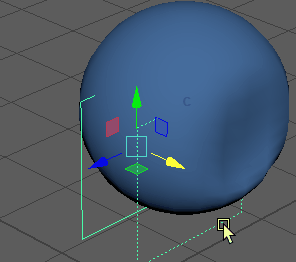
Displaying Original Geometry on deformed geometry (see Show Original Geometry, below)
Original Geometry in Maya refers to the basic state of a mesh before any deformation has been applied to it: a "start" or "rest" state of an object. You can find originalGeometry as an input array attribute in the geometryFilter class, which you can use to retrieve the rest/bind state of the geometry. Any deformer that requires a reference to the basic state of the deformed object has an originalGeometry attribute.
Think of Original Geometry like a time capsule of a geometry's pre-deformed state. The benefit to deformers is that original geometry gives them the capability to readjust to new geometry, letting you modify deformers without the need to delete, undo, and revert.
Show Original Geometry
To show Original Geometry in a scene:
- Select the geometry in the viewer window.
- In the Attribute Editor, go to the <geometryname>Orig tab, and in the Object Display widget, turn on the Intermediate Object option..
originalGeometry tools
There are tools you can use to work with Original Geometry, for example, the deformableShape command, which lets you query the deformation chain:
Synopsis: deformableShape [flags] [String...] Flags: -ch -chain
-cog -createOriginalGeometry
-ctw -createTweakNode
-foc -frontOfChain
-gci -groupTagComponentInjection
-lsi -localShapeInAttr
-lso -localShapeOutAttr
-nch -nodeChain
-och -outputPlugChain
-og -originalGeometry
-pch -plugChain
-tw -tweakNode
-wso -worldShapeOutAttr