The Target Weld Tool lets you merge one vertex or edge with another vertex or edge.
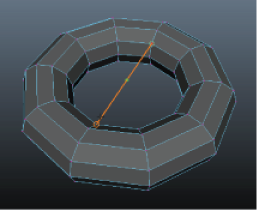

You can access the
Quad Draw Tool via:
- The
Tools section of the
Modeling Toolkit window, by clicking
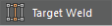 .
.
- From the main menu bar, select .
- When an object is selected, Shift + right-click and select Target Weld Tool from the marking menu.
- When a vertex is selected, Shift + right-click and select from the marking menu.
- When an edge is selected, Shift + right-click and select from the marking menu.
- When a face is selected, Shift + right-click and select Target Weld Tool from the marking menu.