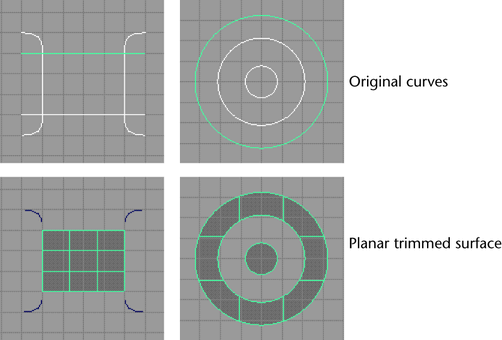Use the following options to set what happens when you select .
- Degree
-
Select either Linear (degree 1) or Cubic (degree 3) for the Degree if the output is a NURBS surface. Cubic is the default.
- Curve Range
-
Complete creates the planar surface along the entire curve.
Partial lets you display manipulators on the planar surface with the Show Manipulator Tool and edit the resulting planar surface along part of the input curve. Click the input curve or isoparms’s heading in the Channel Box to display the options.
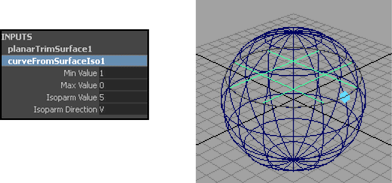
- Output Geometry
-
Specifies the type of geometry created.
Note: Although the boundary of a planar surface can be manipulated to change the shape of the surface, the surface must remain planar at all times.Although a planar surface can include cut-out areas or holes, the curves that define the holes must be co-planar with the main surface.
Creating trimmed surfaces from open curves
You do not necessarily need a single boundary curve to create a trimmed surface, however, you do need an enclosed region. This can be created by intersecting several curves. You can create trimmed surfaces using curves with overlapping boundaries. Select the curves and use to create the trimmed surfaces