You can use the arrow keys (uparrow, downarrow, left arrow, right arrow) to move the selection of vertices (also known as "pick walk") in a polygonal mesh. This is useful when you need to quickly change the selection to neighboring vertices when modifying a mesh.
To select and then walk a selected vertex or selection of vertices across a mesh
- Select a vertex or group of vertices on a mesh.
- Use the left, right, up, or down arrow keys to move the selection in any direction along the mesh.
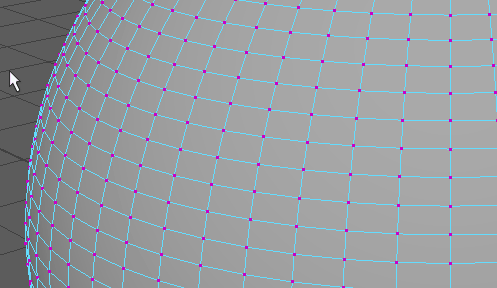
The following limitations exist on vertex selection with arrow keys:
- This feature works best when the selection is a single vertex.
- When pressing an arrow key would select a vertex that is hidden (for example, on the back side of geometry), you will need to tumble the view to continue pick walking.
- If you have multiple vertices selected and you pick walk past the visible portion of the object, the original selection will not be preserved.
- You cannot always reverse the vertex selection in complex geometry; that is, if you press left-arrow to move a vertex selection, right-arrow will not always bring you back to the original vertex.
- You cannot always get back to the initial selection state when you select multiple vertices and pick walk.