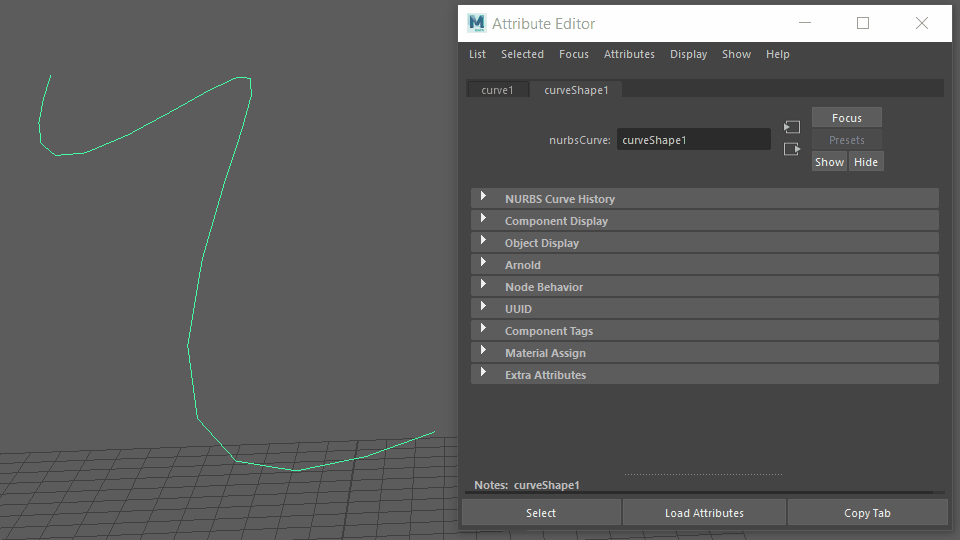
The Sweep Mesh Tool lets you generate an editable mesh from the length of a curve, letting you create a wide array of both organic and hard surface forms, such as tubes, pipes, ribbons, cables, ropes, roads, horns, hair cards, as well as architectural details such as crown moulding.
To use the Sweep Mesh tool, see Create a Mesh from a Curve with Sweep Mesh.
To open Sweep Mesh, with a curve selected, select from the Modeling menu set (F2).
For sample projects with
Sweep Mesh see
Sweep Mesh example workflow: Corkscrew,
Sweep Mesh example workflow: Frame, and Sweep Mesh example workflow: Animated curve.


Sweep Mesh sample projects