Create a circular fillet
- Select two intersecting surfaces.
- Select Surfaces > Surface Fillet > Circular Fillet >
 .
. - Do any of the following:
- Use the channel box, attribute editor, or Show Manipulator tool to change the radii.
- Select one of the surfaces and choose to change which side of the surface the fillet is built on.
Create a freeform fillet
- Select an isoparm or curve-on-surface on each surface as the start and end points of the fillet.
- Select .
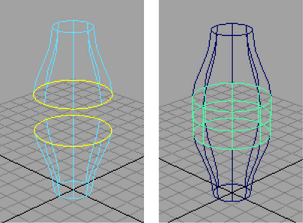
- Do any of the following:
- Use the channel box, attribute editor, or Show Manipulator tool to edit the fillet.
- To manipulate the isoparms used to create the fillet, select the one of the curveFromSurface nodes.