In Maya you can sculpt virtual 3D surfaces like you sculpt real 3D objects from clay or other modeling materials. Instead of using clay, the virtual 3D surfaces are constructed using polygons.
It is recommended that you use a graphics tablet in order to take full advantage of Maya's sculpting features. However, you can still sculpt using a standard three-button mouse. For more information, see Tablet setup.
Sculpting a polygon model
You can sculpt a polygonal model with tools from the Sculpting shelf. You can also access these tools from the Mesh Tools > Sculpting Tools menu.
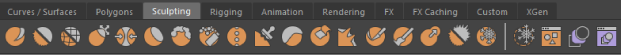
Stroking a sculpting tool over a region of the model repositions the vertices in that area, changing its 3D form. When vertices are repositioned, the polygonal faces associated with them are also repositioned. Since the polygonal faces reflect light, color, and shading information back to your eye, this changes how the form of the 3D object appears.
The density of the vertices/faces on a polygonal model dictate how much fine detail can be sculpted. If the polygonal model has fewer vertices, there are fewer points to change its 3D shape. To sculpt finer detail, increase the number of polygons by subdividing.