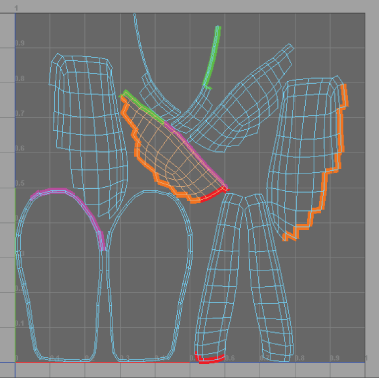When you want to perform a UV mapping operation on a model with many UV shells, it's helpful to know which shell edges are connected.
Note: Connected edges are only visible in the
UV Editor.
To display connected edges on UV shells
- Press the '8' key.
Sets of connected edges are displayed in different colors, making it easy to identify edges that are shared.
Tip: You can adjust the width of shell borders by selecting
.
Alternatively, you can Shift + right-click in the 2D view and select Toggle Shell Borders.