By default, Maya's Soft Selection falloff color is a gradient that transitions from black to red to yellow. If the default colors are hard to see against your mesh's texture or shader, you can change the color feedback with the Falloff color ramp.
To change the color of the Soft Selection falloff area
- Double-click any of the Tool Box icons.
- In the Tool Settings window that appears, enable Soft Select In the Soft Selection section.
- Select one of the circles above the Falloff color ramp and make adjustments.
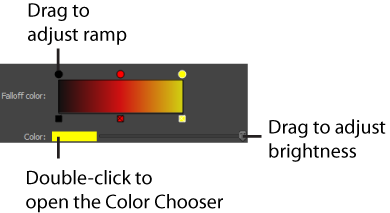
- (Optional) Add a color to the ramp by clicking on the ramp.
An extra colored circle will appear above the ramp.
- (Optional) Remove a color from the ramp by clicking one of the boxes underneath the ramp.
Tip: Turn off the falloff colors in your scene by disabling Viewport color in the Soft Selection section.