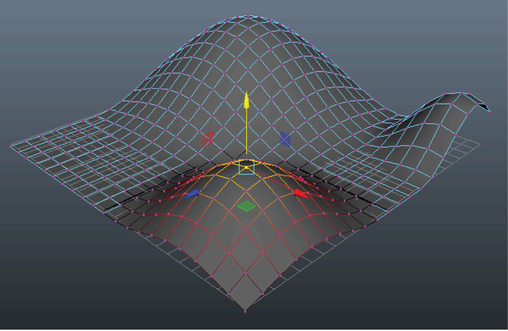
Soft Selection lets you to move geometry components in an organic way by including a falloff to surrounding components. It is useful for sculpting a smooth object or making smoothly integrated slopes or contours to your model without having to transform each vertex manually.
Soft Selection works by maintaining a falloff from the selected components to the components around your selection to create smooth transitions.
For example, if you select a vertex at the center of a plane and translate it up into a spike without Soft Selection, the sides are very steep and the point is very sharp. When Soft Selection is on, the slope and tip are smoother.

You can use Soft Selection with polygon meshes, NURBS surfaces, or NURBS curves. On polygons specifically, you can accomplish similar results using Sculpting.