Booleans (Mesh > Booleans) let you model with polygonal objects. Three boolean operations let you combine objects to make shapes that would otherwise be difficult to model using other techniques. You can add, subtract, or intersect objects to create a new, complex shape. See Combine polygon meshes using booleans.
- Union = faces of both meshes - faces of the intersection
- Difference = faces of the first selected mesh - faces of the intersection + faces of the second selected mesh that were part of the intersection
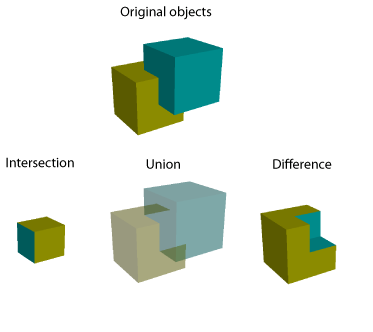
After performing a boolean operation, the original objects cannot be selected in the scene. When construction history is enabled, you can select the objects in the Channel Box, Hypergraph, Attribute Editor, or Outliner. Any changes you make to the original objects are automatically applied to the new shape. See Edit the original objects after a boolean operation.
Legacy boolean algorithm
To use the legacy boolean algorithm, select Mesh > Booleans > Union/Difference/Intersection >  , and then enable Use legacy Boolean algorithm before performing a boolean operation. See Legacy boolean algorithm.
, and then enable Use legacy Boolean algorithm before performing a boolean operation. See Legacy boolean algorithm.