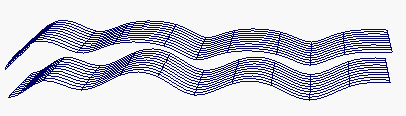Creates a copy of a curve or surface that is offset from the original (every point on the copy is a specific distance from the corresponding point on the original).
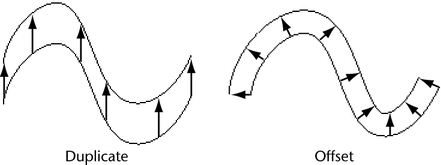
Create an offset copy of a curve
- Do one of the following:
- Select a curve or isoparm, then choose Curves > Offset > Offset Curve.
- Select a curve-on-surface, then choose Curves > Offset > Offset Curve On Surface.
- An offset curve is created at a default offset distance of 1.0.
- In the toolbox, click the Show Manipulator tool and use the manipulator to change the offset distance.
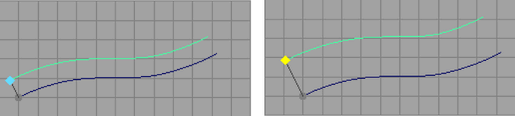
Create an offset copy of a surface
- Select the surface.
- Select Surfaces > Offset >
 .
. - Do one of the following:
- To preserve surface curvature, set Method to Surface Fit.
- To preserve CV layout, set Method to CV Fit.
- Enter a distance to offset. You can change the distance interactively in the channel box or attribute editor after you offset.
- Click Offset.