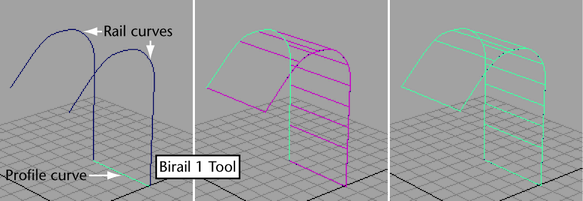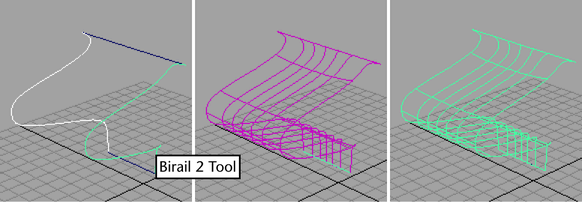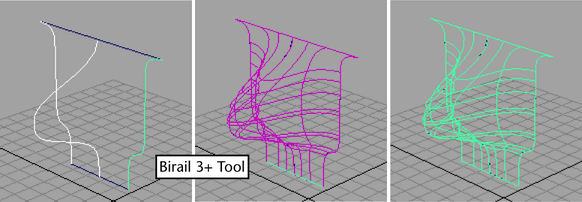- Select Surfaces > Birail > Birail n Tool based on how many profile curves you want to use (1, 2, or 3-or-more).
- Click the curve(s) you want to use a profile curves, then click the two rail curves.
Instructions appear on the help line at each step.
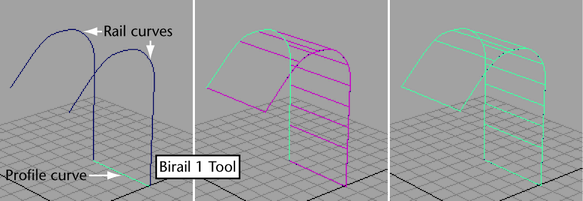
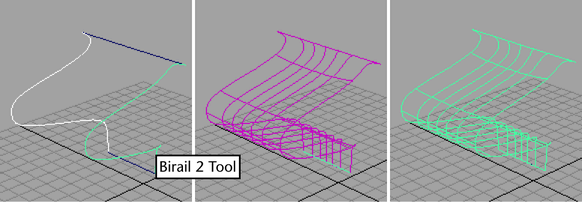
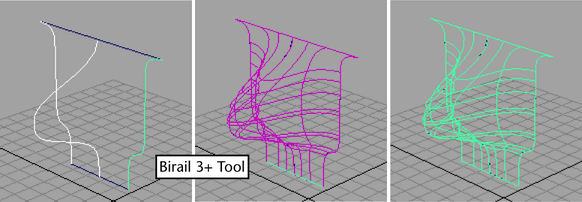
Instructions appear on the help line at each step.