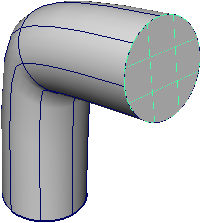The Extrude action creates a surface by sweeping a cross-section (or “profile”) curve along a path curve. The curves can be normal 3D curves, surface isoparms or edges, trim edges, or curves-on-surface. The ends of the extruded surface are open; however, you can create caps at each end using .
To extrude a profile curve along a path curve
- Select the profile curve or curves. Then select the path curve.
Maya uses the key curve (the last curve you select) as the path.
- Select
.

- Select the extrude node and choose the
Show Manipulators tool to manipulate the extrude.
 Tip: If the path curve changes direction abruptly, the cross section may twist around the path.
Tip: If the path curve changes direction abruptly, the cross section may twist around the path.If this happens, insert edit points in the path curve so its direction change is spread out across more CVs.
To cap the end of an extruded surface
- Select the isoparm at the end of the extruded surface.
Right-click the extruded surface, and choose Isoparm from the marking menu. Then click the end of the extruded surface.

- Select
to create a cap.