An edge loop is a path of polygon edges that are connected in sequence by their shared vertices. An edge loop selection lets you select several edges across a polygon mesh without having to select each edge individually.
A variety of criteria are used for edge loop selection. These criteria are also used by the Offset Edge Loop Tool and the Insert Edge Loop Tool. Understanding these criteria can help you troubleshoot an issue when an edge selection doesn’t occur as expected.
Edge loops
In Maya, an edge loop must meet the following criteria:
- The vertices that connect the edges must have a valency of four. (Valency refers to the number of edges connected to a particular vertex.)
- The criteria for connecting the sequence is that the next edge in the sequence is the (i + 2nd) edge of the shared vertex, determined in order from the current edge (i).
- The sequence of edges (loop) can form either an open or closed path on the polygonal mesh.
- The start and end edges need not have a valency equal to four.
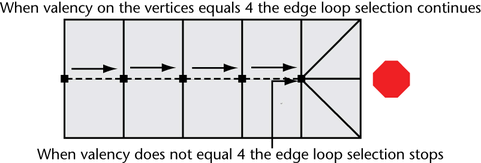
If you perform a double-click selection and two paths of selected edges appear unexpectedly, this usually indicates that the configuration of the four-sided polygons has one or more faces that are shaped in a diagonal fashion. As a result, the edge selection will deviate by continuing in a different direction. One example of this is when two locator lines appear on a single mesh to indicate that the selection has resulted in a U-shaped selection on the polygon mesh (see diagram below).
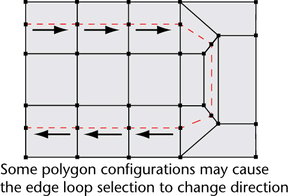
To select an edge loop on a polygonal mesh
- In the scene view, right-click a polygon mesh and select Edge from the marking menu.
- Double-click on an edge of the polygon mesh where you want the edge loop selection to occur.
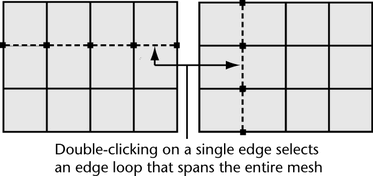
When you double-click an edge on the mesh, a path of selected edges appears across the mesh in either direction from the edge you select.
For example, if you double-click on a single horizontal edge on a sphere, a loop selection will select the remaining edges that lie along the same line of latitude on the sphere as the edge you selected, provided the selection does not encounter any faces that are not four-sided.
To select a partial edge loop
- In the scene view, right-click a polygon mesh and select Edge from the marking menu.
- Select one edge in the edge loop you want to select.
- Shift + double-click a non-adjacent edge on the same line of longitude or latitude.
All the edges between the two edges are selected.