Topological symmetry uses a model's topology to find symmetrical components. To use topological symmetry on a mesh, it must have an equal number of faces on each half, and an edge must run down the center line of the mesh, with no faces that straddle the center line.
When meshes aren't perfectly symmetrical, you can use partial topological symmetry to edit parts of a mesh that are symmetrical, even if the mesh is not symmetrical overall. See Edit a mesh with partial topological symmetry.
To edit a mesh with topological symmetry
- Ensure that your model is topologically symmetrical and non-manifold. (A model is topologically symmetrical when there are an equal number of faces on each half.)
- Select an edge on the seam of the model.
Important: Select a seam edge that is not included in your edits. Modifying any of the seam edges disables symmetry.
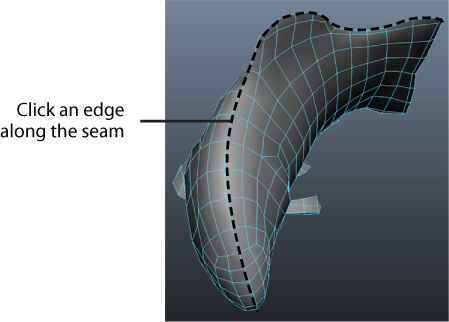
- Activate topological symmetry. See Activate or deactivate symmetry.
- Make a selection on one side of the mesh and make your edits.
Your changes are also applied to the opposite side of the mesh.