Add a USD reference in the Outliner
References are one mechanism that can be used to create a USD set, which is a single complex asset compiled from individual USD assets. References let you load the same layer file multiple times into a single scene in different locations, reusing scene description. This lets you load scene description (ie. a model, asset) from an external location without copying it into the contents of the layer referencing it. In the following example, shot_sets.usd is referencing the file book.usd.
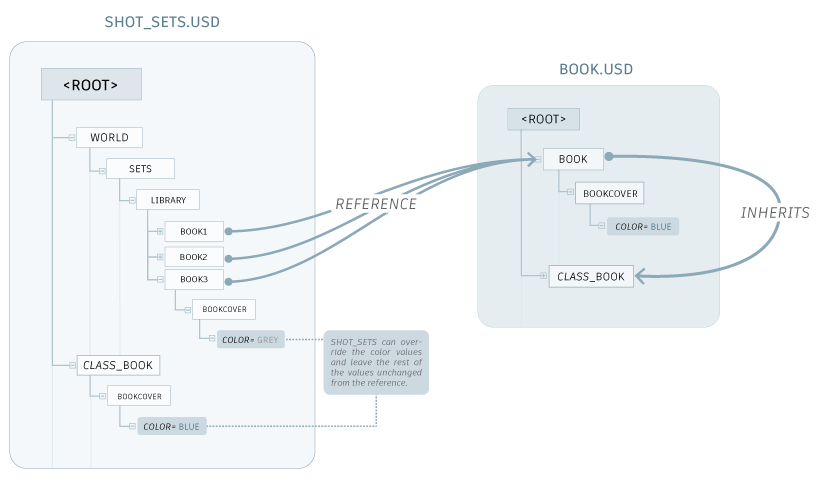
Add a reference to a prim in the Outliner
Right-click the prim you want to add a reference to.
Select Add Reference.
In the Add Reference to USD Prim file dialog that appears, select your reference file.
Important: The reference appears in the Viewport, but it does not appear in the Outliner. When the layer that contains the prim is printed, the reference is added to the prim.Tip: Select Clear All References to remove the references from the Viewport.The prim you added the reference to receives an arc badge to indicate the newly attained composition arc. See USD Arc badges in the Outliner.
Related Concepts: For more information, see references in the Pixar USD Glossary.