USD data in the Outliner
USD Data Branches in the Outliner
The mixed data model: to distinguish intrinsic Maya data from USD data in the Outliner hierarchy tree, USD data features a unique default data branch color of aqua.
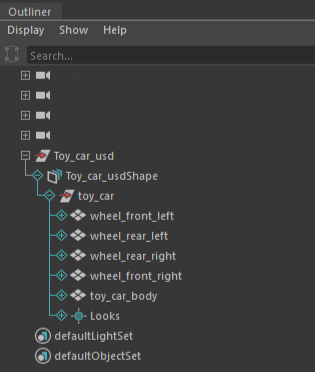
Note: The default aqua color preference can be adjusted. To change this color, navigate to Windows > Settings / Preferences > Color Settings and choose your color preference under Non-Native Data Branches. Color changes in this settings window will be reflected in the Outliner.
USD Stage (proxyShape) display in the Outliner
After creating a stage, Maya creates a transform node and a proxyShape node. The proxyShape node points to the USD file and appears in the Outliner. In the following example, stage1 is the transform node and stageShape1 points to the newly created USD stage or proxyShape node.
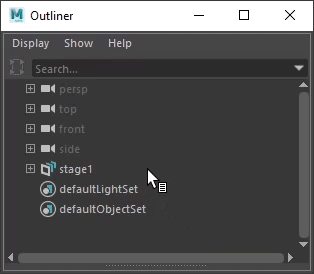
Important: If the Outliner only displays a shape node upon this action, Display > Shapes needs to be selected to view proxyShapes in the Outliner. You can also right-click within the Outliner to access this Shapes toggle.
Related Concepts: For more information on what a stage is, see Create a USD stage.