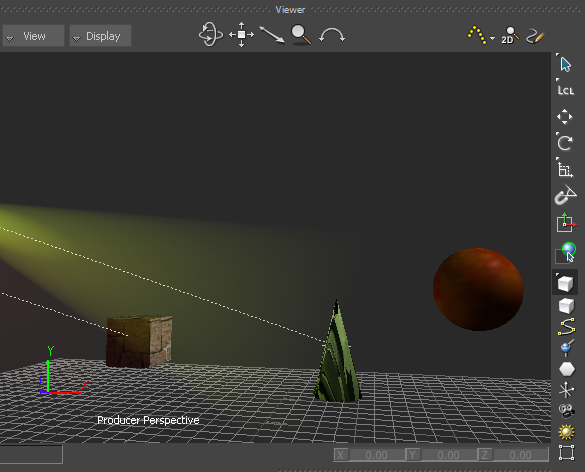
Reference modes affect how the translation, rotation, and scaling values of an object are displayed. See Object global, local and additive reference modes.
To select a Reference mode:
- Click the Reference mode icon
 .
.
- Select one of the four modes.
Global
Activates Global Reference mode, so the selected transformation values of an object are displayed relative to the center of the scene (the global axis).
Local
Activates Local Reference mode, so that the transformation values of selected object are displayed relative to the center of the object, or from the center of its parent, if it is parented.
If the selected object does not have a parent, the values of Local mode are the same as Global mode.
Parent
This mode translates along the axes of the object's parent. This is the only mode where the axes of interaction correspond exactly to the coordinates of the object's local position for the purpose of animation.
When using the Temporary Pivot Shift tool, the Parent mode is acting as the local mode.
Additive
Activates Additive Reference mode so that the selected objects transformation values reflect its actual coordinates on the current layer only. This is useful when you are working with FCurve values.