
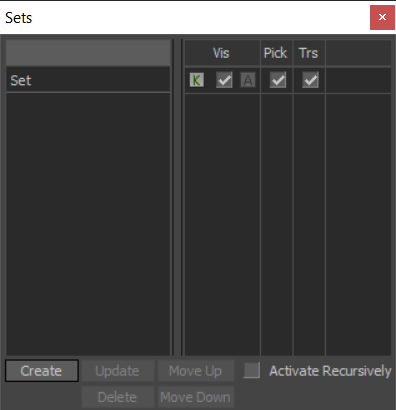
A set is added to the Sets list.
- Select an object in the Scene browser or the Viewer window. Ctrl-click to select multiple objects.
- Click Create in the Sets window.
The new set is listed in the Sets list. If no objects are selected, an empty set is created.

The Activate Recursively option
- When Activate Recursively is on, checking or unchecking the parent set makes subsets reflect the parent group Vis/Pick/Trs state.
- When Activate Recursively is off, checking a parent set preserves the Show/Pick/Trs state the parent was using before the parent was checked. For example, when you uncheck the parent, all children are unchecked and if you check the parent, the children use the state they had before.