Using the Blend editor, you can change the interpolation of the blend to create a custom blending curve.
When blending tracks, the Result track shows each blend. By default, this blend is linear.
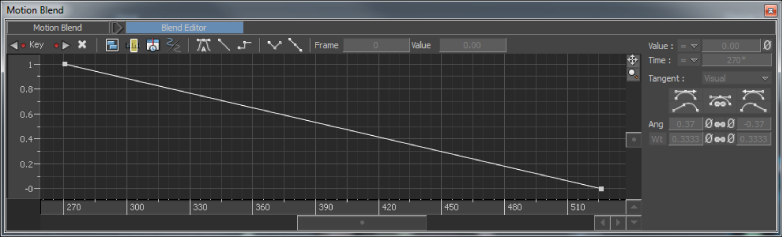
Blend editor
To access the Blend editor, double-click a blend in the Result track. When you set keyframes in the Blend editor, the keys appear on the Action timeline.
To exit the Blend editor, click the Motion Blend button in the top-left corner of the Blend editor pane.