Mirror Character Extension animation using Mirror Partner property
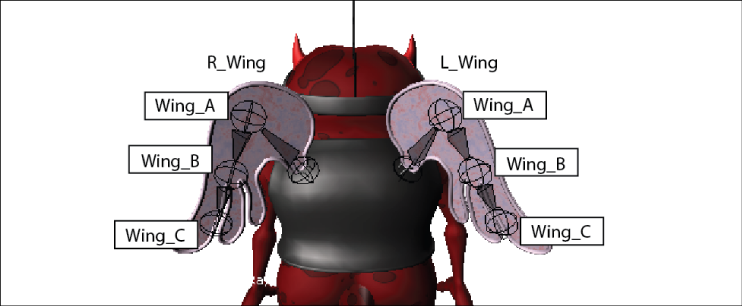
Character with two wings set up for symmetrical mirroring
When you select the Extension Label for one Character Extension in the Mirror Partner menu, MotionBuilder determines whether the set up of the selected Extension matches the current Extension exactly. In order for two Extensions to function as a perfect mirror pair, both Extensions must be composed of objects with identical Label names and property references. If the setup for the Extension you choose in the Mirror Partner menu is not an exact match for the current Extension, a dialog box appears that reports the unmatched objects and properties.
When you paste poses between two mirrored Character Extensions, only translation, rotation, and scaling values are calculated for mirroring. If you have added custom property sliders to two Character Extensions and you want to mirror that data, the custom properties on each Extension must have the same names, and the slider values will be copied directly.
See also Mirror Partner for more information.
Mirror Character Extension animation using the Mirror Animation option
You can also use the Mirror Animation options in the Modifiers section of the Character Settings to mirror animation on character extensions. This lets you mirror character extension animation when you Bake (Plot) animation or when you retarget character animation. Use one of the following methods:
- Turn on Mirror Animation while baking /plotting (Bake (Plot) to apply mirrored animation to another extension on the same character.
To see the mirror result, you must use the Character Controls to first bake/plot the animation to the skeleton (Bake > Bake(Plot) Skeleton) and then bake/plot the animation back to the control rig (Bake > Bake(Plot) To Control Rig.
- Turn on Mirror Animation when you retarget animation to apply mirrored animation from another character's extension to a target character's extension. You must set an Character Extension Retarget mode and select the source character. (see Retarget character extension animation).