Get acquainted with the range of controls for solving simulations and analyzing the results.
Opening Splash Screen
When you launch Simulation Utility, the following splash screen provides links to common tasks such as learning about the product, working with processing parameter files, opening a saved project file, or starting a new project.
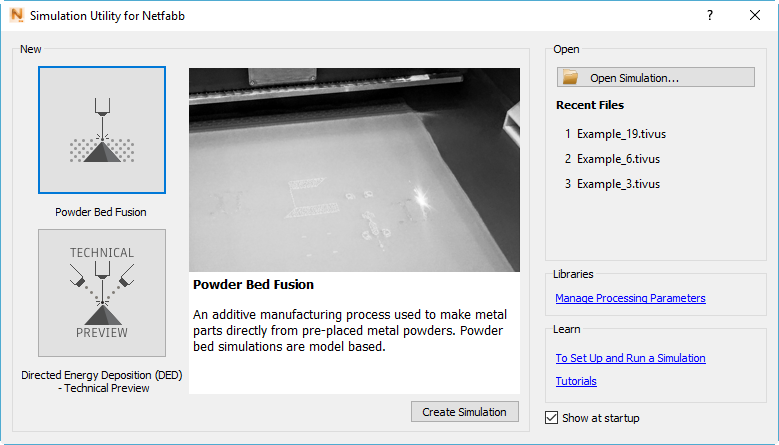
The other main elements of the user interface are shown and described below.
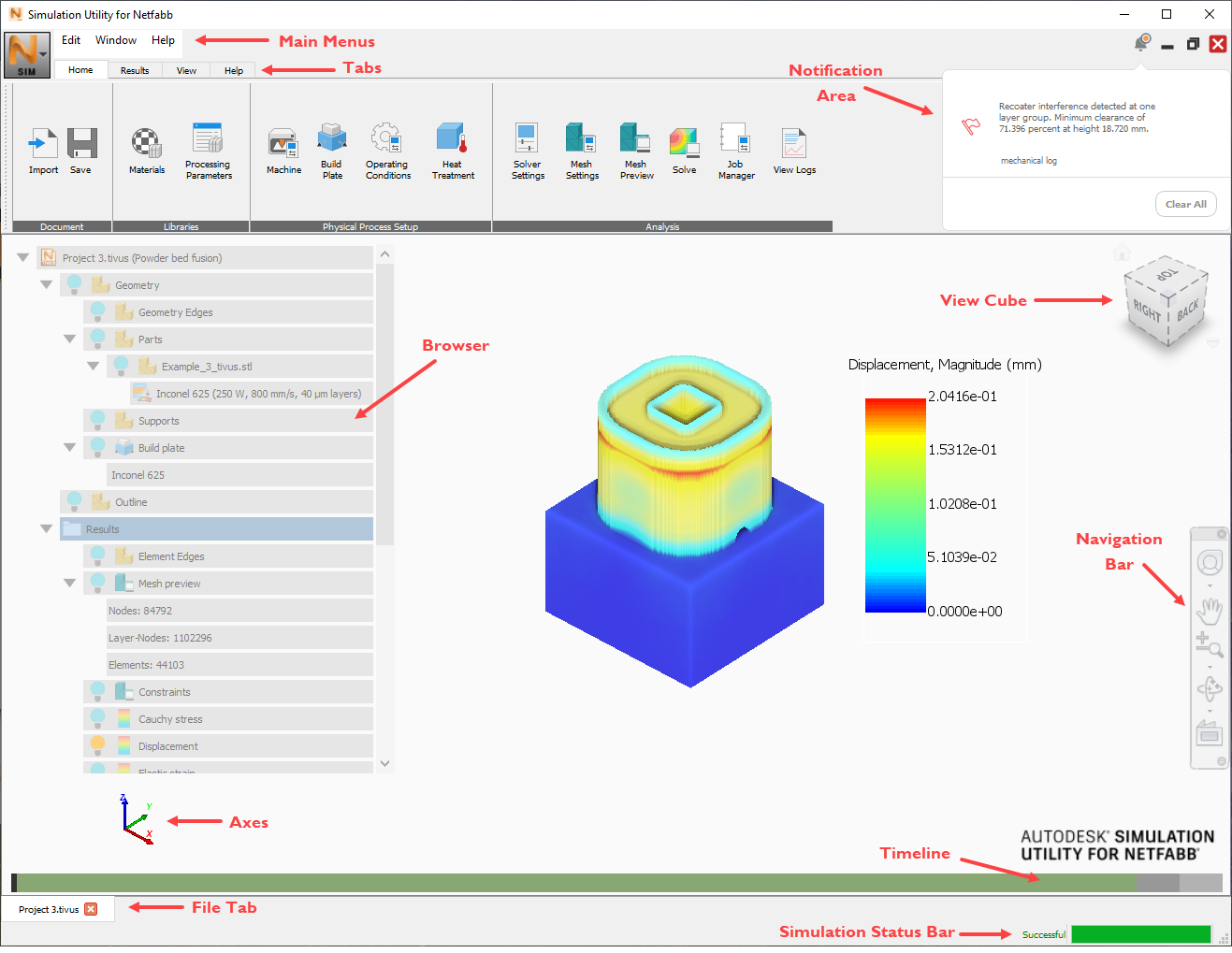
- Main Menus are used for project settings, management of files and windows, and access to the Help and product information.
- Tabs are used to separate simulation tasks into pre-processing tasks on the Home tab, post-processing tasks on the Results tab, and View operations on the View tab.
- Notification Area displays any errors, warnings, or process information messages about the current simulation.
- Browser displays geometric details of the part, the simulation results, and named views of the part.
- View Cube and Navigation Bar provide tools for controlling the part view.
- Axes move in synch with the part model to always show the alignment of X, Y, and Z axes, which is handy when you are resizing a build plate, or moving a part.
- Timeline shows the stages of the simulation, such as printing, cooldown, and substrate removal. Slide your cursor along the line to see a label for each operation, including the time stamp and increment number.
- File Tab identifies the file displayed in the window; if you open multiple files or create other windows of the current file, each file or view is represented by an additional tab here.
- Simulation Status Bar displays the progress of a simulation or a mesh preview after you click Solve or Mesh Preview.
The following sections explain the menus, tabs, and controls of the user interface.