Setting up configuration and build strategy
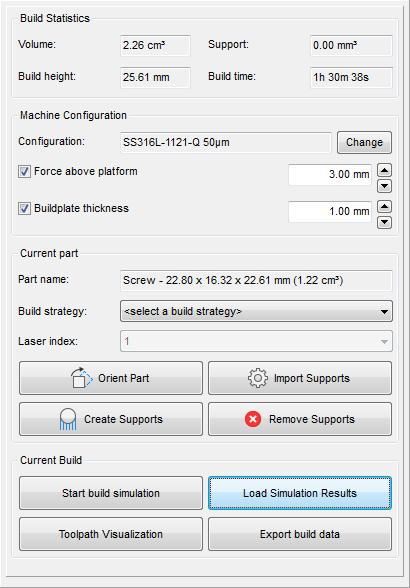
The context view provides the essential settings and information items to set up a build.
Build properties
In the Build properties section you select a specific configuration for your machine. Netfabb includes a selection of standard configurations to choose from, but you can also edit existing or create new build configurations. You can also force a distance between the part and the platform. Finally, this section displays volume of the part and support structures, the build height, and the estimated build time.
Current part
The Current part section presents a few details about the active part, including the part name, the build strategy selection, and tools to create, import, or remove supports for your part as well as to find preferable orientations.
Machines with multiple lasers have an additional selector where you can set, per part, which laser should be used for it. By default, lasers are assigned automatically.
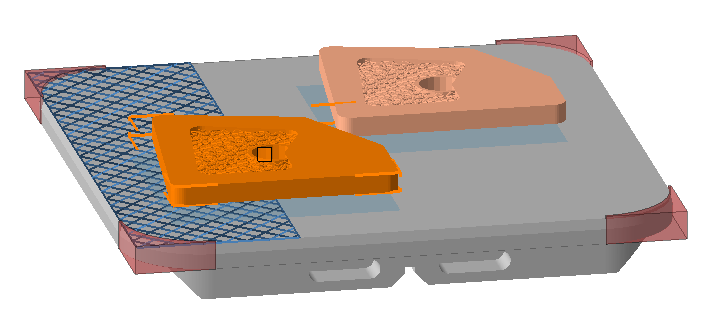
Two parts on a multi-laser platform. The selected one has the left-most laser assigned to it.
Current Build
The following quick access commands are available for part preparation:
- Start build simulation: Opens a dialog to create the file necessary to begin simulation as well to select between Simulation Utility LT and Simulation Utility, as available, where you can perform predictive modeling of the additive manufacturing build process.
- Load simulation results: Closing the loop between toolpath generation and simulation, loading the results into Netfabb lets identify places of possible print failure.
- Toolpath visualization: Calculates the visualization data and switches into Preview where the context view changes to provide visualization display settings and build preview playback controls.
- Export build data: Generates the file(s) necessary for your AM machine.