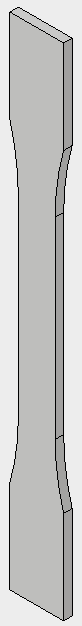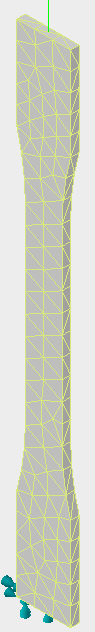Import the model of the coupon specimen into Inventor.
- Open Inventor.
- Click and locate the coupon.ipt file.
- Click Open.
- Click
 . The coupon model is pre-defined with a mesh, displacement boundary conditions, and a tensile load.
. The coupon model is pre-defined with a mesh, displacement boundary conditions, and a tensile load.
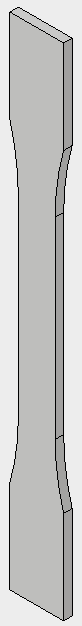
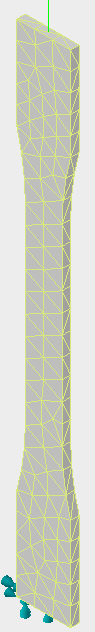
Import the model of the coupon specimen into Inventor.
 . The coupon model is pre-defined with a mesh, displacement boundary conditions, and a tensile load.
. The coupon model is pre-defined with a mesh, displacement boundary conditions, and a tensile load.