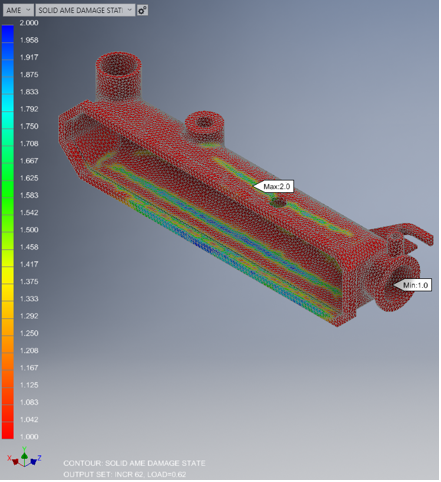Viewing contour plots of specific state variables is the best way to evaluate the structural performance of the radiator tank. In particular, we will examine the matrix failure index and the damage state.
- If the results are not loaded after the simulation is complete, click .
- Browse for the .FNO results file and click Open.
- Click .
- Use the legend to switch to the AME result type.
- Choose the SOLID FAILURE INDEX result.
- Step through the analysis and monitor the failure index as the pressure is applied to the tank. This gives us an indication of how close the matrix material is to failure.
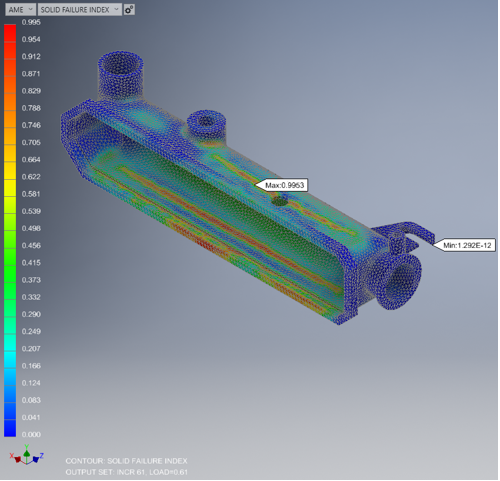

When the failure index reaches 1.0, failure has initiated. The first indication of failure occurs at step time 0.62 s.
- Switch to the SOLID AME DAMAGE STATE result to examine the rupture state of the composite part. A value of 1.0 indicates the composite has not failed. A value of 2.0 indicates the composite has failed and the stiffness has been reduced.
- Step through the time history to identify how failure progresses in the tank.