*PBPA
il
i1: i*4: number of layers grouped per element.
This card controls the number of layers combined to form the smallest element thickness. If the deposited layers in the source PRM simulation have a thickness t then the smallest elements will have sides il*t in length. The recommended value then will be:
PBPA = thinnest wall/layer thickness
By default, the minimum *PBPA value allowed is 5. This can be altered using *MNLR.
Best Practices: il*t should never be larger than half of the width of the thinnest wall in the structure being modeled. However, this is not always feasible. Using the GUI to generate input files will perform these calculations automatically. Using larger values of *PBPA will dramatically increase the speed of simulations, so the largest value possible should always be used. Good engineering practice dictates that a 3-part mesh convergence study with respect to displacements should always be performed by the user for each new geometry.
One can see in the first figure below that using *PBPA values that are too high will not preserve the geometry of the reference .stl file. As the *PBPA values are decreased (subsequent figures) geometry is preserved, but the mesh may be too coarse to resolve the solution accurately. As *PBPA moves towards the limiting value of 5, the solution converges. However, reducing *PBPA comes at the cost of increasing run times. Looking at the converged solution for the *PBPA = 10 and 5, the single core run time increases by 6 times.
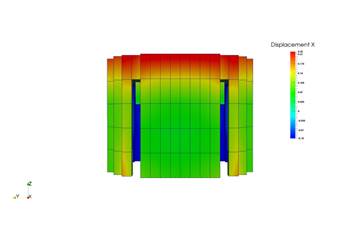
*PBPA=125, Thermo-mechanical run time = 3.12 s
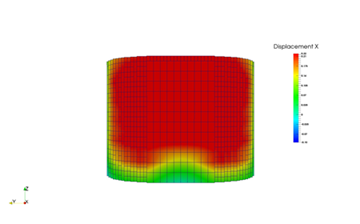
*PBPA=25, Thermo-mechanical run time = 43.9 s

*PBPA=10, Thermo-mechanical run time = 43.9 s
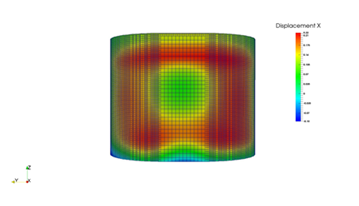
*PBPA = 5