Sample files for use with the examples are available from the Downloads page.
Expand the downloaded ZIP archive into a convenient directory from which to run Local Simulation inside the numbered directories.
Problem description
For this example, you will run commands inside directory 03.
For this example showcasing some advanced part scale modeling option, a sample geometry simulates the powder bed construction of an Inconel 625 part. The layer height is 0.04 mm. The part geometry is imported in the analysis through an STL file, and it is automatically meshed within Local Simulation. The build plate is modeled to be 25 mm thick and 60 mm x 60 mm in area as defined in the *SBDM option. The substrate is fixed to a circular rod defined using the *FIXC card. A controlled temperature of 200o C is applied to the build plate using *PBSH. The resulting mesh is illustrated in Figure 1.
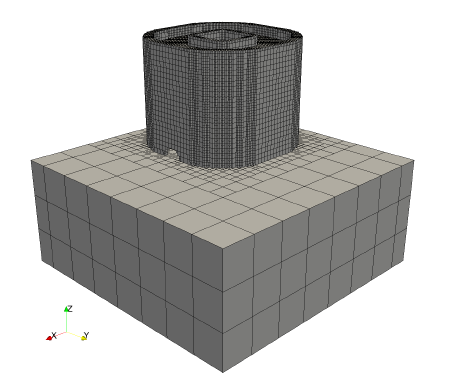
Figure 1: Finite element mesh
A time incremental thermal analysis is performed first to compute the temperature history of the part. Layers are activated in groups using *PBPA, and additional time increments are used to model heat conduction into the part. The thermal analysis includes only the part and substrate. Heat loss into the powder is modeled as convection with a value of 25.d-6 W/((mm2)°C) using *CONV.
A time incremental mechanical analysis is performed after the thermal analysis is completed. Similarly to the thermal analysis, layers are activated in groups and the computed temperature distribution from the mechanical analysis is used to compute deformation due to the thermal expansion. The input process parameter file (Inconel625_generic.prm) was generated in Example 1 of this manual. The *WRTU option is used to output two point cloud files, before and after removal of the part from the build plate.