The Markup Tools panel on the Review tab enables you to mark up viewpoints and clash results with markup annotations. When you create a markup, the associated viewpoint is automatically saved.
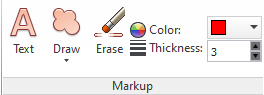
The Thickness and Color controls enable you to modify the markup settings. These changes do not affect already drawn markups. Also, thickness only applies to lines; it does not affect markup text, which has a default size and weight and cannot be modified.
You can also convert measurements to markups. For more information, see Measuring.
The Clash Detective feature is available for Autodesk Navisworks Manage users only.