To edit a viewpoint
- Click Viewpoint tab
 Save, Load & Playback panel
Save, Load & Playback panel  Current Viewpoint drop-down
Current Viewpoint drop-down  Manage Saved Viewpoints.
Manage Saved Viewpoints. - In the Saved Viewpoints window, right-click the viewpoint you want to modify, and click Edit.
- Use the Edit Viewpoint dialog box to adjust the viewpoint’s attributes.
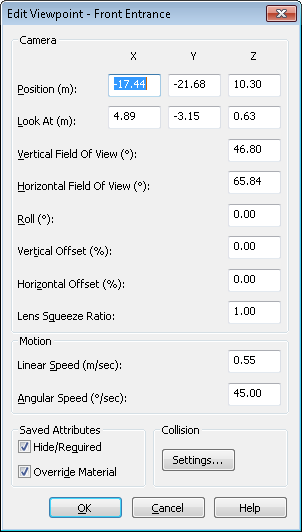
- Click OK.