A spot light emits a directional cone of light.
A spot light distribution casts a focused beam of light like a flashlight, a follow spot in a theater, or a headlight. Spot lights are useful for highlighting specific features and areas in your model.

When the light glyphs are displayed, spot lights are represented as flashlights in the Scene View. Clicking on the glyph lets you control the direction of the light and the size of the cone.
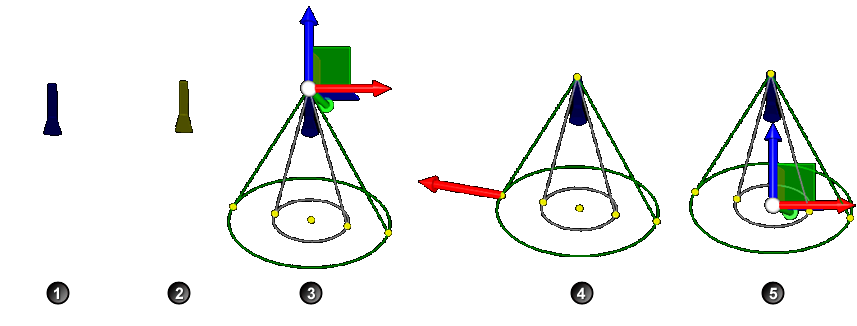
1 - Normal display of a spot light glyph.
2 - Glyph is highlighted in the scene (when you move mouse over the glyph).
3, 4, 5 - Glyph is selected in the scene and gizmo becomes available. 3-axes gizmo lets you control the location and the direction of the spot light; and 1-axis gizmo lets you adjust the size of the cone (hotspot angle and falloff angle).
Hotspot and Falloff Angles
When light from a spot light falls on a surface, the area of maximum illumination is surrounded by an area of lesser intensity.

- Hotspot cone angle. Defines the brightest part of a light beam. Also known as the beam angle.
- Falloff cone angle. Defines the full cone of light. Also known as the field angle.
The greater the difference between the hotspot and falloff angles, the softer the edge of the light beam. If the hotspot and falloff angles are near equal, the edge of the light beam is sharp. You can adjust these values directly with the light gizmos.