To resize the content of the active scene view
- Click View tab
 Scene View panel
Scene View panel  Window Size
Window Size  .
. - In the Window Size dialog box, Type drop-down list, select the sizing type.
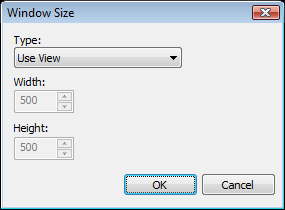
- Use View - makes the content fill the currently active scene view.
- Explicit - defines the exact width and height for the content.
- Use Aspect Ratio - uses the aspect ratio of the current scene view to automatically calculate the width of the content when the height is entered, or the height of the content when the width is entered.
- If you selected the Explicit option, enter the width and height for your content in pixels.
If you selected the Use Aspect Ratio, enter the width or height for your content in pixels.
- Click OK.