The Property Inspector module represents the core functionality underlying the Properties palette. The Property Inspector queries entities or other property sources for property type information. It then builds, displays and manages a grid of property edit controls containing the properties it discovers.
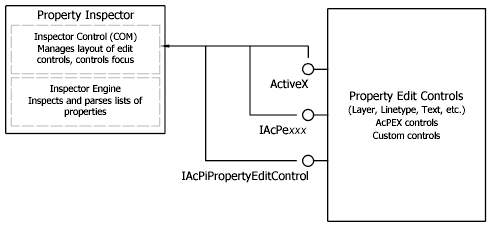
Figure 1b - Property Inspector Module
Figure 1b illustrates the Property Inspector module and its interaction with Property Edit controls. Internally, the Property Inspector consists of two components: the Inspector Engine and the Inspector Control. Properties are inspected and parsed by the Inspector Engine. The Inspector Engine also creates an ActiveX editing control for each property. The Inspector Control positions the editing controls and buttons in the Property Inspector user interface, and also manages focus and cursor state.
Because it operates on a COM level rather than at the AutoCAD level, the Property Inspector is able to manage properties of any COM object that implements its interfaces. This ability extends to COM objects that do not represent AutoCAD entities.
Property Inspector functionality can be reused by any application that runs in the AutoCAD process. In addition, an application can influence the appearance of the Property Inspector control. The Property Inspector exposes its functionality through the IAcPiPropertyInspector interface.
Property Edit controls are independent ActiveX modules that do not reside in the Property Inspector module. For each property it presents, the Inspector Engine loads either a standard ActiveX control, a stock control from the acPEXCtl16.tlb file, or a custom control from an external application. See Adding ActiveX Editing Controls to the Property Inspector for information on how to provide a custom control.