The Property Inspector leverages AutoCAD’s COM and Automation layers as its foundation. These layers give the Property Inspector access to every object and entity in an AutoCAD database, while also allowing identical access to automation objects outside of the database. This gives the Property Inspector a flexibility that can be applied to a wide range of applications.
Components of the Property Inspector architecture include
- the Property Inspector module (acpi.arx)
- the Property Inspector API
- property editing controls
Many applications use the Property Inspector as a platform for extending their user interfaces. Property Inspector applications appear in AutoCAD dialog boxes, AutoCAD vertical products, and external ObjectARX applications. Other applications implement Property Inspector interfaces so that properties of their objects can be viewed and edited in the Properties palette and other dialog boxes that use the Property Inspector.
Figure 1a illustrates the Property Inspector architecture and its range of use. Components represented in this diagram are shown in greater detail later in this section.
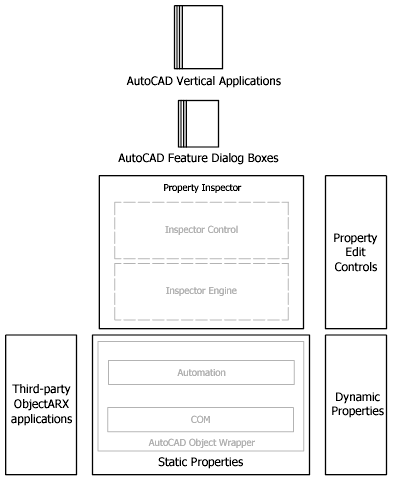
Figure 1a - Property Inspector architecture and range