Property Edit controls implement the IAcPiPropertyEditControl and IAcPiPropertyEditEventsSink interfaces. The IAcPiPropertyEditControl interface allows ActiveX editing controls to integrate themselves with the Property Inspector. Applications use this interface to access the objects and properties edited by the control.
Figure 1 shows how the Property Inspector and Property Edit controls interact with an object, or property source. The Property Inspector interrogates the object to discover its properties. It then constructs a grid of property editing controls. The property editing controls display the property data, allowing the user to change it. If the user triggers an input event within a property editor control, the control notifies the Property Inspector so that it can update its appearance. A property editor communicates directly with the object to get and set the property's value.
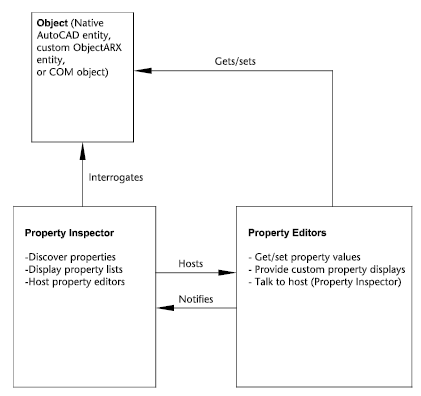
Figure 2 - Property Inspector component interactions with an object (property source)
The mechanism shown in Figure 2 also supports properties of non-graphical objects, including AutoCAD commands.