Use the Linear dimension item to create a label showing the distance between two points projected onto a specified plane.
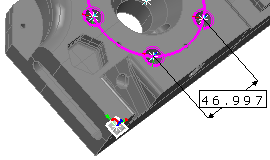
- Click .
- In the
Linear Dimension dialog, specify values for the options that follow. Options used in common by dimension dialogs are described in
Dimension dialog options reference.
- Name
- Use nominals
- Visible
- Output in report
- Coordinate system — Select the alignment or datum that contains the Datum plane you want to use for the dimension.
- Datum plane — Select the plane on which you want to project the points.
- Axes — Select an axis to specify the distance you want to measure.
- Point 1 — Select the point from which you want to calculate the distance.
-
Point 2 — Select the point to which you want to calculate the distance. Click
 to select an item from the CAD view using the mouse.
to select an item from the CAD view using the mouse.
- Distance — Enter the nominal and tolerances for the distance between the points.
- Click OK to create the item and display the label in the CAD view.