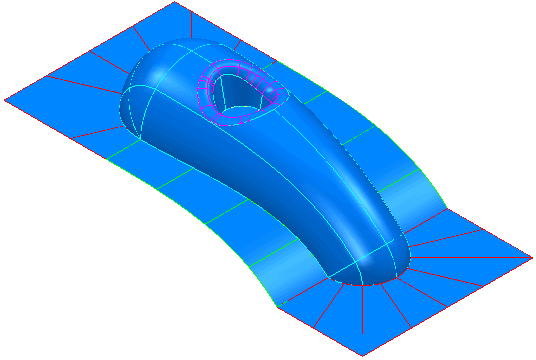Click View tab > Appearance panel > Wireframe to display a wireframe representation of a model:
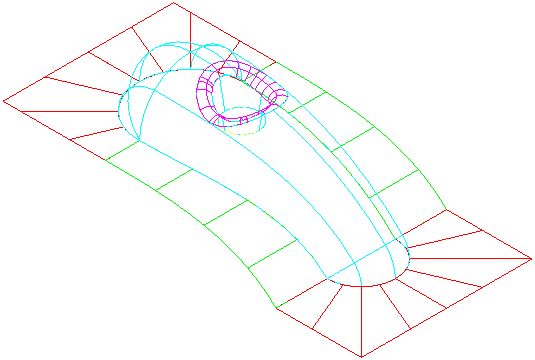
You can specify the appearance of the wireframe model using the Model Drawing Options dialog, which is available when you click the dialog launcher button  on the View tab > Appearance panel.
on the View tab > Appearance panel.
A model can display the wireframe view and shaded view simultaneously: