To view the Edit Snapshot Annotation dialog, when in the Snapshot Mode click in the PowerMill graphics window.
Note: To enable the Snapshot Mode ,from the individual NC Program context menu, select Setup Sheets > Snapshot > Enter Snapshot Mode.
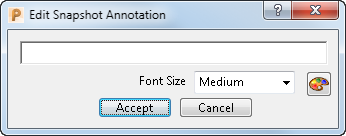
This dialog contains the following:
-
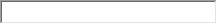 — Enter the text you want to add to your setup sheet.
— Enter the text you want to add to your setup sheet. - Font Size — Select a font size (choose between a small, medium, or large).
-
 Specify text colour — Click to specify the text colour for the current annotation using a colour palette editor.
Specify text colour — Click to specify the text colour for the current annotation using a colour palette editor.