Use the Draft page to add a draft angle to the vertical passes of a toolpath. The options on this page are depenedent on the selected strategy.
Drilling strategies
Use the options on this page to add a draft angle to a hole-machining toolpath. This page is available only if you select a Cycle type of Profile, or Helical on the main Drilling page.
Draft angle — Enter the angle to taper the toolpath from the top of the hole to the bottom.
- Helical drilling with a
Draft Angle of
20
 produces:
produces:

- Profile drilling with a
Draft Angle of
20
 produces:
produces:
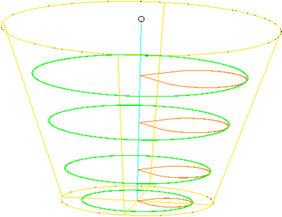
- Thread milling with a
Draft Angle of
20
 produces:
produces:

You can create a drilling toolpath with a draft angle even if the hole does not have a draft angle.
Curve machining strategies
Use the options on this page to add a draft angle to the vertical passes of a curve-machining toolpath.
Draft — Select to apply a draft angle to the toolpath.
From — Select the location of the toolpath to measure the draft angle from:
-
 — The draft angle is measured from the top cut.
— The draft angle is measured from the top cut.
-
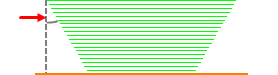
-
 — The draft angle is taken from the bottom cut.
— The draft angle is taken from the bottom cut.
Angle — Enter the angle of the draft, measured from the vertical.
Area filter — Select to ignore areas based on their size relative to the tool diameter.
- Threshold (Tool Diameter Units) — Enter the size against which all areas are compared. The value entered represents the ratio between the tool diameter and the longest principal axis of each individual area. For example, a value of 2.0 means that the length of the longest principal axis of an area is compared against twice the tool diameter.